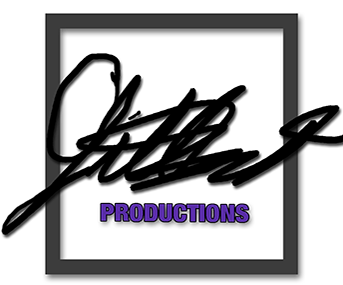One of my Creative Technologies classes focused on learning how to use the program Processing, and creating with it. This was the first time I had ever used the program, or even coded before, so it was an interesting process. However I did learn a lot throughout the semester.
This was the class that I created my Mapping Paths Project for, if you want to read more about that final project you can click here
For this blog, I wanted to discuss some of the smaller projects that we worked on, and what I learned. In particular the first project, the landscape assignment.
For this first assignment, we had to take a landscape artwork, and re-design it in Processing using the different shapes that we can create. This process involved having to understand how to make the different shapes and how to position them on the image, and staying very organized in order to actually understand and create the project.
For my first time coding this was an interesting process. However by the end I felt like I created an interesting image that representing the original but in a different way. To compare, here is the original image that I looked at, and the final image that I created:
It is interesting looking back on this project now, as I now work with creating different landscapes in my regular art practice. This assignment taught me a different way that I could possibly showcase a landscape, rather than through traditional art means. It would be interesting to revisit this type of creating, and see what I can create with this process now.
If you would like to read more about the creation of this project, check out my original wordpress blog post about it here
Though this class I did learn a few more things in Processing as well, including the basics of moving objects around in the program, and then also how to interact with these objects by pressing a key or clicking or moving the mouse.
One of these projects was the complex shape assignment, where I created moving shapes that could change colour when you clicked, and would fill up the screen. This project created different images including:
If you would like to see the project working, click the link here
Or if you would like to read more about this project, click the link here
The final project that I will talk about was the Art and Nature assignment. Like the project I discussed before, this is another project where I created shapes, but this one involved more actions of them building on their own and growing over time rather than just moving across the screen. I also liked this project since I was able to create something that was busy, but it did not feel as crowded as the project before. The shapes felt like they were not as random. This project also was to try and represent a form of nature in some way, so I tried to emulate a thunder storm. here as some screen shots of this project:
If you would like to read more about this project, click here
Overall I was able to learn a lot about Processing during the time I took this class. This class helped me understand coding basics as well, which came in handy in classes later on in my university degree.
In this class I also worked on other projects, so if you would like to see the whole blog, click the link here