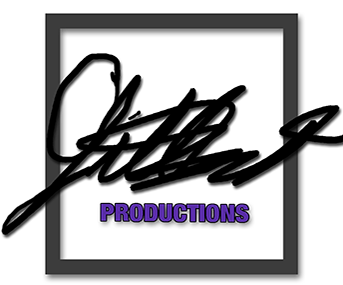For my final Creative Technologies project, I wanted to create something that would fit into my current work, but elevate it. I wanted to also find a way to challenge myself, and create something unique.
In my past work, I have created videos to go along with the creation of my artworks. You can see this process develop through my Rapid City Series, where I experimented with how to showcase the process of making the drawing itself. This started with simply just filming myself draw with the camera pointed straight to the drawing. Then I began experimenting with angles, by moving the camera every so often when filming, or recording the whole video from the side rather than just the front angle. The final drawing video that I created, for my artwork Bench (see blog post here) I experimented with creating a stop-motion styled video, rather than just a time-lapse. This involved taking a photograph each time I drew a line on the page, and then editing them together in a sequence. This video turned out to be quite different from the other ones, both have their good qualities, but this one just fully showcases the drawing, rather than just me drawing the work.
I took this idea and process further in another class, Expanded Screens, where the final project we had to explore one of the ideas we talked about. In that class we had a lot of discussion about creating videos with multiple screens, and how creators immerse the viewer into their work. These factors made me think about my drawing videos, and how I could take them to the next level and bring the viewer into the creation process as well. For this video, I used three cameras, two mains, and an action camera for smaller sections, and recorded the creation of a drawing. However I also took the viewer into the process of making the work through showing my computer screen, showing myself choosing colours, and then as well using audio to connect the viewer to what I would be listening to while creating the drawing. The music would start, as I put on the headphones, and then it ends when the drawing is completed. If you would like to watch that video click here
That video was my first step into creating more complex and interesting ways of showcasing my work. However, due to its nature of being a time-lapse, it did have some complications with the sequences matching up, and dealing with multiple cameras that were very different.
This leads into my Capstone Project. For my final creative technologies project, I wanted to try experimenting with this process again, but in a different way. Using what I learned during the two examples above, I decided to create a multiple camera drawing video, but make it a stop-motion rather than a time-lapse. That way, if I did it properly, I would have complete control of the work matching up, as well, I could be creative with how to display the finished work. So here, is the process I went through to create this final project.
The first thing that I would have to do is come up with what I wanted to draw in the first place. Having just completed my Rapid City Series, with the work Bench, I felt like I did not want to add another project onto that collection of work. I wanted to look at something new, or build upon a different series that I also was working on. With that in mind, I took a look at my smaller Farm series, which consists of three different drawings. I wanted to add something else to this series, so I decided to build my project around this.
My farm series is based around a similar idea to my Rapid City series, but with my Dad’s side of the family rather than my Moms. I made a blog post about this series last summer, which you can read here. With these two series, I am exploring places that I visited more when I was a child, but as well exploring my current relationship with the different areas. I want to capture the memory of these places, using my drawings.
So with that, I had to choose an image, and this is the one that I ended up using:
Overall, I felt like I could do something interesting with this image, and that it captured a lot of interesting areas in the space.
The next stage was setting up my cameras. I had three to work with, a Canon t5i, a Sony a6500 and a Canon 20D. I decided to set them up in order to cover the three main angles. Here is a photo of that set-up.
After this was all set up, I began the drawing process. This involved, going to the photo, drawing a line, and then walking in a circle taking a picture with each individual camera. I repeated this process around 410 times until I got the finished work.
You can find some behind the scenes video clips of the creation of this work on my Facebook page: https://www.facebook.com/JillSchmidtProductions/
Here is an image, of the completed work!
After this was all done, I had to import all of the images on my computer, make sure they were the correct format, and then drop them into Adobe Premiere where I began the editing process. I edited each camera sequence individually, exporting the full (long) video, after I cropped and positioned each of the photographs. Once that was done for all three, I imported them together into a different video project file, and worked on the positioning of the video, and speeding up the video itself. Doing it this way made sure that the videos were going the same speed, instead of being mixed up.
The look of the video changed overtime as I played with different layouts. The first idea was to have the work going straight across in the middle of the video screen.
This might have been interesting, but I wanted to play with this more to see if I could draw the eye better. So i began moving things around. I ended up going with this format.
I felt like this format just fit better with the different cameras angles, as well as the different looks of the shot. With this, I had my final video mapped out, so I exported it, and completed the project.
Overall with this project, I feel like I was able to capture the process in a different way than I have done before. I also was able to challenge myself by working with multiple cameras, but as well, through my drawing practice with the creation of the project. I am happy with how this project turned out, and I hope to be able to keep experimenting with these processes in the future.